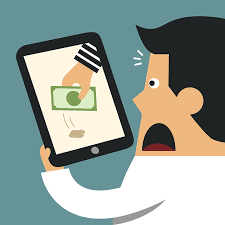Online Banking Policies: Guide to Secure Digital Transactions. Online banking has revolutionized how people manage their finances. However, understanding online banking policies is crucial to ensure security, compliance, and efficiency in digital transactions. This article explores key online banking policies, their importance, security measures, regulatory compliance, and best practices for safe online banking.
What Are Online Banking Policies?
Online banking policies refer to rules and regulations set by financial institutions to govern digital banking transactions. These policies cover account security, data privacy, fraud prevention, transaction limits, and compliance with banking laws.
Importance of Online Banking Policies
- Security Assurance – Protects users from cyber threats and unauthorized access.
- Regulatory Compliance – Ensures adherence to financial regulations.
- Fraud Prevention – Detects and mitigates fraudulent activities.
- Consumer Protection – Safeguards customer rights and financial data.
- Transaction Transparency – Enhances trust and reliability in online banking.
Key Components of Online Banking Policies
1. Account Security Policies
- Multi-Factor Authentication (MFA): Enhances security with OTPs and biometric verification.
- Strong Password Requirements: Encourages users to create complex passwords.
- Session Timeout Features: Automatically logs out inactive users to prevent unauthorized access.
2. Data Privacy and Protection
- Encryption Protocols: Banks use SSL and TLS encryption for secure transactions.
- Personal Data Handling: Policies on how banks store and use customer data.
- User Consent: Customers must approve data collection for transparency.
3. Fraud Detection and Prevention
- AI-Powered Fraud Monitoring: Detects suspicious transactions.
- Transaction Verification Alerts: Notifies users of unusual activities.
- Identity Theft Protection Measures: Banks provide monitoring services for identity fraud.
4. Transaction and Fund Transfer Policies
- Daily Transfer Limits: Restricts the amount customers can transfer.
- Cross-Border Payment Regulations: Ensures compliance with international laws.
- Chargeback and Dispute Resolution: Guidelines for refund requests and fraud claims.
5. Regulatory Compliance Standards
- Know Your Customer (KYC): Verifies customer identity before account approval.
- Anti-Money Laundering (AML): Prevents illegal financial transactions.
- Data Protection Laws (GDPR, CCPA): Governs data privacy for banking customers.
Best Practices for Secure Online Banking
- Enable Two-Factor Authentication (2FA).
- Use Strong and Unique Passwords.
- Monitor Account Activity Regularly.
- Avoid Public Wi-Fi for Banking Transactions.
- Beware of Phishing Emails and Scams.
- Keep Banking Apps Updated.
- Limit Personal Information Shared Online.
- Use Secure and Trusted Devices.
- Report Suspicious Transactions Immediately.
- Follow Bank-Recommended Security Guidelines.
10 Essential Tips for Safe Online Banking
- Always log out after completing transactions.
- Do not share banking credentials with anyone.
- Enable biometric authentication for additional security.
- Check the website URL for HTTPS before logging in.
- Set up real-time transaction alerts for monitoring.
- Regularly update passwords and security questions.
- Use a dedicated device for online banking.
- Be cautious of unexpected calls requesting banking information.
- Read and understand your bank’s security policies.
- Use a virtual private network (VPN) for added protection.
10 Frequently Asked Questions (FAQs)
1. What is the safest way to access online banking? Use a private, secure internet connection and enable two-factor authentication.
2. How can I reset my online banking password? Follow your bank’s password recovery process through its official website or mobile app.
3. Are online banking transactions encrypted? Yes, banks use SSL and TLS encryption to secure online transactions.
4. What should I do if I suspect fraudulent activity? Immediately report suspicious transactions to your bank and change your password.
5. Can I access my online banking from any device? Yes, but ensure the device is secure and free from malware.
6. What are the common types of online banking fraud? Phishing, identity theft, and unauthorized transactions.
7. How often should I update my banking password? At least every three to six months for enhanced security.
8. What is multi-factor authentication (MFA)? It is an additional security layer requiring extra verification steps beyond a password.
9. How do banks detect fraudulent transactions? They use AI-powered fraud detection systems to monitor suspicious activities.
10. Can I dispute unauthorized transactions? Yes, contact your bank immediately and follow their dispute resolution procedures.
Conclusion
Online banking policies are essential for ensuring secure, transparent, and compliant digital banking experiences. Understanding these policies helps users safeguard their accounts, prevent fraud, and stay informed about regulatory compliance. By following best practices and adhering to bank security measures, customers can confidently manage their finances online while minimizing risks.